Afisati categoriile ca file
World Of Metin :: 4Metin :: :: Tutoriale
Pagina 1 din 1
 Afisati categoriile ca file
Afisati categoriile ca file
Cam asa trebuie sa arate fila:
Mareste aceasta imagineRedu aceasta imagine Click aici pentru a o vizualiza la dimensiunea originala.

Acest tutorial va încerca să explice cu sa puneti fila la forumul dumneavoastra.
În primul rând, trebuie să:
- Fii fondator al Forumului
- Fiie versiunea phpBB2,
- Să aibă cunoştinţe de bază de HTML, şi şabloane.
 Adăugaţi în CSS
Adăugaţi în CSS
Pa=>Afisare=>Culori=>Foaie de stil CSS
Introduceţi acest cod în CSS-ul:
Cod:/*--- Cette partie correspond ŕ la description du forum ---*/
.forum-description {
margin: auto;
padding: 10px;
color: #000000;
width: 80%;
border: 3px solid #000000;
-moz-border-radius: 14px;
-webkit-border-radius: 14px;
font-size: 12px;
}
/*--- Cette partie correspond ŕ l'onglet "X messages dans X sujets" ---*/
.forum-stats {
-moz-border-radius-topleft: 20px;
-moz-border-radius-topright: 20px;
-webkit-border-top-right-radius: 20px;
-webkit-border-top-left-radius: 20px;
border-top-right-radius: 20px;
border-top-left-radius: 20px;
border-bottom: 0 none !important;
border-left: 3px solid #000000;
border-right: 3px solid #000000;
border-top: 3px solid #000000;
color: #000000;
font-size: 11px;
font-style: italic;
height: 14px;
left: 280px;
padding: 3px;
position: relative;
text-align: center;
width: 200px;
}
/*--- Cette partie correspond ŕ l'affichage des sous-forums ---*/
.forum-sousforum {
color: #000000;
border: 3px solid #000000;
border-top: 0px !important;
-moz-border-radius-bottomleft: 14px;
-moz-border-radius-bottomright: 14px;
-webkit-border-bottom-right-radius: 14px;
-webkit-border-bottom-left-radius: 14px;
border-bottom-right-radius: 14px;
border-bottom-left-radius: 14px;
margin: auto;
padding: 4px;
color: #000000;
width: 50%;
text-align: center;
height: 14px;
font-size: 11px;
}

 Modificări template-uri
Modificări template-uri
Pa=>Afisare=>Template=>General
Editare şablon index_box
index_box
Înlocuiţi întregul şablon cu:
Cod:<table width="100%" border="0" cellspacing="1" cellpadding="0" align="center">
<tr>
<td valign="bottom">
<!-- BEGIN switch_user_logged_in -->
<span class="gensmall">{LAST_VISIT_DATE}<br />
{CURRENT_TIME}<br />
</span>
<!-- END switch_user_logged_in -->
<div class="nav"><a class="nav" href="{U_INDEX}">{L_INDEX}</a>{NAV_CAT_DESC}</div>
</td>
<td class="gensmall" align="right" valign="bottom">
<!-- BEGIN switch_user_logged_in -->
<a class="gensmall" href="{U_SEARCH_NEW}">{L_SEARCH_NEW}</a><br />
<a class="gensmall" href="{U_SEARCH_SELF}">{L_SEARCH_SELF}</a><br />
<!-- END switch_user_logged_in -->
<a class="gensmall" href="{U_SEARCH_UNANSWERED}">{L_SEARCH_UNANSWERED}</a>
</td>
</tr>
</table>
<!--
BEGIN catrow --><!-- BEGIN tablehead --><table
class="forumline" width="100%" border="0" cellspacing="1"
cellpadding="0">
<tr>
<th
colspan="{catrow.tablehead.INC_SPAN}" nowrap="nowrap" width="100%"
class="secondarytitle"> {catrow.tablehead.L_FORUM} </th>
<th nowrap="nowrap" width="150"><div style="width:150px;">{L_LASTPOST}</div></th>
</tr>
<!-- END tablehead -->
<!-- BEGIN cathead -->
<tr>
<!-- BEGIN inc -->
<td class="{catrow.cathead.inc.INC_CLASS}" width="46"><img src="{SPACER}" height="0" width="46" /></td>
<!-- END inc -->
<td class="{catrow.cathead.CLASS_CAT}" colspan="{catrow.cathead.INC_SPAN}" width="100%">
<h{catrow.cathead.LEVEL} class="hierarchy">
<span class="cattitle">
<a class="cattitle" title="{catrow.cathead.CAT_DESC}"
href="{catrow.cathead.U_VIEWCAT}">{catrow.cathead.CAT_TITLE}</a>
</span>
</h{catrow.cathead.LEVEL}>
</td>
<td class="{catrow.cathead.CLASS_ROWPIC}" colspan="3" align="right"> </td>
</tr>
<!-- END cathead -->
<!-- BEGIN forumrow -->
<tr>
<!-- BEGIN inc -->
<td class="{catrow.forumrow.inc.INC_CLASS}"
width="46"><img src="{SPACER}" height="0" width="46" alt="."
/></td>
<!-- END inc -->
<td class="{catrow.forumrow.INC_CLASS}" align="center" valign="middle">
<img title="{catrow.forumrow.L_FORUM_FOLDER_ALT}"
src="{catrow.forumrow.FORUM_FOLDER_IMG}"
alt="{catrow.forumrow.L_FORUM_FOLDER_ALT}" />
</td>
<td class="row1 over" colspan="{catrow.forumrow.INC_SPAN}" valign="top" width="100%" height="50">
<h{catrow.forumrow.LEVEL} class="hierarchy">
<span class="forumlink">
<a class="forumlink"
href="{catrow.forumrow.U_VIEWFORUM}">{catrow.forumrow.FORUM_NAME}</a><br
/>
</span>
</h{catrow.forumrow.LEVEL}>
<!---- DÉBUT DES MODIFICATIONS EFFECTUEES PAR LE FORUM DES FORUMS ---->
<div class="forum-stats">{catrow.forumrow.POSTS} Mesaje, In {catrow.forumrow.TOPICS} Subiecte.</div>
<div class="forum-description">
<span class="genmed">{catrow.forumrow.FORUM_DESC}</span>
</div>
<div class="forum-sousforum">{catrow.forumrow.L_LINKS}{catrow.forumrow.LINKS}</div>
<span class="gensmall">
<!-- BEGIN switch_moderators_links -->
{catrow.forumrow.switch_moderators_links.L_MODERATOR}{catrow.forumrow.switch_moderators_links.MODERATORS}
<!-- END switch_moderators_links -->
</span>
</td>
<!-- BEGIN forum_link_no -->
<td class="row3 over" align="center" valign="middle" height="50">
<span class="gensmall">{catrow.forumrow.LAST_POST}</span>
</td>
<!---- FIN DES MODIFICATIONS EFFECTUEES PAR LE FORUM DES FORUMS ---->
<!-- END forum_link_no -->
<!-- BEGIN forum_link -->
<td class="row3" colspan="3" align="center" valign="middle"
height="50"><span
class="gensmall">{catrow.forumrow.forum_link.HIT_COUNT}</span></td>
<!-- END forum_link -->
</tr>
<!-- END forumrow -->
<!-- BEGIN catfoot -->
<tr>
<!-- BEGIN inc -->
<td class="{catrow.catfoot.inc.INC_CLASS}" width="46"><img src="{SPACER}" height="0" width="46" /></td>
<!-- END inc -->
<td class="spaceRow" colspan="{catrow.catfoot.INC_SPAN}"
height="1"><img src="{SPACER}" alt="" height="1" width="1"
/></td>
</tr>
<!-- END catfoot -->
<!-- BEGIN tablefoot -->
</table><img src="{SPACER}" alt="" height="5" width="1" /><!-- END tablefoot --><!-- END catrow -->

Verificaţi prin click aşteptarea
Şi dacă sunteţi mulţumit, publica
Mareste aceasta imagineRedu aceasta imagine Click aici pentru a o vizualiza la dimensiunea originala.

Acest tutorial va încerca să explice cu sa puneti fila la forumul dumneavoastra.
În primul rând, trebuie să:
- Fii fondator al Forumului
- Fiie versiunea phpBB2,
- Să aibă cunoştinţe de bază de HTML, şi şabloane.
 Adăugaţi în CSS
Adăugaţi în CSSPa=>Afisare=>Culori=>Foaie de stil CSS
Introduceţi acest cod în CSS-ul:
Cod:/*--- Cette partie correspond ŕ la description du forum ---*/
.forum-description {
margin: auto;
padding: 10px;
color: #000000;
width: 80%;
border: 3px solid #000000;
-moz-border-radius: 14px;
-webkit-border-radius: 14px;
font-size: 12px;
}
/*--- Cette partie correspond ŕ l'onglet "X messages dans X sujets" ---*/
.forum-stats {
-moz-border-radius-topleft: 20px;
-moz-border-radius-topright: 20px;
-webkit-border-top-right-radius: 20px;
-webkit-border-top-left-radius: 20px;
border-top-right-radius: 20px;
border-top-left-radius: 20px;
border-bottom: 0 none !important;
border-left: 3px solid #000000;
border-right: 3px solid #000000;
border-top: 3px solid #000000;
color: #000000;
font-size: 11px;
font-style: italic;
height: 14px;
left: 280px;
padding: 3px;
position: relative;
text-align: center;
width: 200px;
}
/*--- Cette partie correspond ŕ l'affichage des sous-forums ---*/
.forum-sousforum {
color: #000000;
border: 3px solid #000000;
border-top: 0px !important;
-moz-border-radius-bottomleft: 14px;
-moz-border-radius-bottomright: 14px;
-webkit-border-bottom-right-radius: 14px;
-webkit-border-bottom-left-radius: 14px;
border-bottom-right-radius: 14px;
border-bottom-left-radius: 14px;
margin: auto;
padding: 4px;
color: #000000;
width: 50%;
text-align: center;
height: 14px;
font-size: 11px;
}

 Modificări template-uri
Modificări template-uriPa=>Afisare=>Template=>General
Editare şablon
 index_box
index_boxÎnlocuiţi întregul şablon cu:
Cod:<table width="100%" border="0" cellspacing="1" cellpadding="0" align="center">
<tr>
<td valign="bottom">
<!-- BEGIN switch_user_logged_in -->
<span class="gensmall">{LAST_VISIT_DATE}<br />
{CURRENT_TIME}<br />
</span>
<!-- END switch_user_logged_in -->
<div class="nav"><a class="nav" href="{U_INDEX}">{L_INDEX}</a>{NAV_CAT_DESC}</div>
</td>
<td class="gensmall" align="right" valign="bottom">
<!-- BEGIN switch_user_logged_in -->
<a class="gensmall" href="{U_SEARCH_NEW}">{L_SEARCH_NEW}</a><br />
<a class="gensmall" href="{U_SEARCH_SELF}">{L_SEARCH_SELF}</a><br />
<!-- END switch_user_logged_in -->
<a class="gensmall" href="{U_SEARCH_UNANSWERED}">{L_SEARCH_UNANSWERED}</a>
</td>
</tr>
</table>
<!--
BEGIN catrow --><!-- BEGIN tablehead --><table
class="forumline" width="100%" border="0" cellspacing="1"
cellpadding="0">
<tr>
<th
colspan="{catrow.tablehead.INC_SPAN}" nowrap="nowrap" width="100%"
class="secondarytitle"> {catrow.tablehead.L_FORUM} </th>
<th nowrap="nowrap" width="150"><div style="width:150px;">{L_LASTPOST}</div></th>
</tr>
<!-- END tablehead -->
<!-- BEGIN cathead -->
<tr>
<!-- BEGIN inc -->
<td class="{catrow.cathead.inc.INC_CLASS}" width="46"><img src="{SPACER}" height="0" width="46" /></td>
<!-- END inc -->
<td class="{catrow.cathead.CLASS_CAT}" colspan="{catrow.cathead.INC_SPAN}" width="100%">
<h{catrow.cathead.LEVEL} class="hierarchy">
<span class="cattitle">
<a class="cattitle" title="{catrow.cathead.CAT_DESC}"
href="{catrow.cathead.U_VIEWCAT}">{catrow.cathead.CAT_TITLE}</a>
</span>
</h{catrow.cathead.LEVEL}>
</td>
<td class="{catrow.cathead.CLASS_ROWPIC}" colspan="3" align="right"> </td>
</tr>
<!-- END cathead -->
<!-- BEGIN forumrow -->
<tr>
<!-- BEGIN inc -->
<td class="{catrow.forumrow.inc.INC_CLASS}"
width="46"><img src="{SPACER}" height="0" width="46" alt="."
/></td>
<!-- END inc -->
<td class="{catrow.forumrow.INC_CLASS}" align="center" valign="middle">
<img title="{catrow.forumrow.L_FORUM_FOLDER_ALT}"
src="{catrow.forumrow.FORUM_FOLDER_IMG}"
alt="{catrow.forumrow.L_FORUM_FOLDER_ALT}" />
</td>
<td class="row1 over" colspan="{catrow.forumrow.INC_SPAN}" valign="top" width="100%" height="50">
<h{catrow.forumrow.LEVEL} class="hierarchy">
<span class="forumlink">
<a class="forumlink"
href="{catrow.forumrow.U_VIEWFORUM}">{catrow.forumrow.FORUM_NAME}</a><br
/>
</span>
</h{catrow.forumrow.LEVEL}>
<!---- DÉBUT DES MODIFICATIONS EFFECTUEES PAR LE FORUM DES FORUMS ---->
<div class="forum-stats">{catrow.forumrow.POSTS} Mesaje, In {catrow.forumrow.TOPICS} Subiecte.</div>
<div class="forum-description">
<span class="genmed">{catrow.forumrow.FORUM_DESC}</span>
</div>
<div class="forum-sousforum">{catrow.forumrow.L_LINKS}{catrow.forumrow.LINKS}</div>
<span class="gensmall">
<!-- BEGIN switch_moderators_links -->
{catrow.forumrow.switch_moderators_links.L_MODERATOR}{catrow.forumrow.switch_moderators_links.MODERATORS}
<!-- END switch_moderators_links -->
</span>
</td>
<!-- BEGIN forum_link_no -->
<td class="row3 over" align="center" valign="middle" height="50">
<span class="gensmall">{catrow.forumrow.LAST_POST}</span>
</td>
<!---- FIN DES MODIFICATIONS EFFECTUEES PAR LE FORUM DES FORUMS ---->
<!-- END forum_link_no -->
<!-- BEGIN forum_link -->
<td class="row3" colspan="3" align="center" valign="middle"
height="50"><span
class="gensmall">{catrow.forumrow.forum_link.HIT_COUNT}</span></td>
<!-- END forum_link -->
</tr>
<!-- END forumrow -->
<!-- BEGIN catfoot -->
<tr>
<!-- BEGIN inc -->
<td class="{catrow.catfoot.inc.INC_CLASS}" width="46"><img src="{SPACER}" height="0" width="46" /></td>
<!-- END inc -->
<td class="spaceRow" colspan="{catrow.catfoot.INC_SPAN}"
height="1"><img src="{SPACER}" alt="" height="1" width="1"
/></td>
</tr>
<!-- END catfoot -->
<!-- BEGIN tablefoot -->
</table><img src="{SPACER}" alt="" height="5" width="1" /><!-- END tablefoot --><!-- END catrow -->

Verificaţi prin click aşteptarea

Şi dacă sunteţi mulţumit, publica

World Of Metin :: 4Metin :: :: Tutoriale
Pagina 1 din 1
Permisiunile acestui forum:
Nu puteti raspunde la subiectele acestui forum
 Acasa
Acasa

 Mesaje
Mesaje Data de inscriere
Data de inscriere Localizare
Localizare

